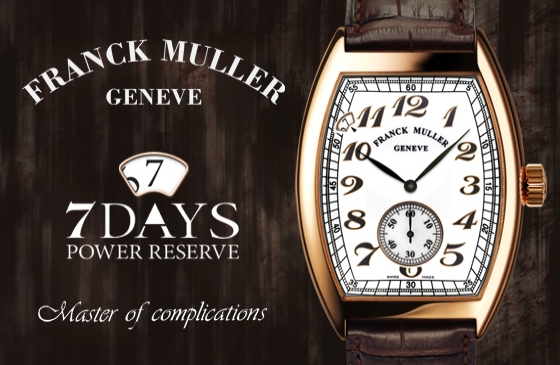BMW i Vision Future Interaction Concept Car. It was on display at Performance Motors Limited’s BMW showroom in Alexandra Road in early August 2016. Photo: © TANG Portfolio. Elfa / Timmy. 2016
BMW’s i Vision Future Interaction Concept Car offers a glimpse into what the user interface of the future might be like between drivers and passengers with their vehicles.
One key feature in the Vision Concept Car is the central panorama display. This high-resolution panorama display which extends from the centre console and across the entire passenger side is almost 40cm wide and the screen diagonal is 21 inches (53.34 cm).
The interface between driver and what is shown on the panorama display depends on the drive mode.
For example, when in the fully automated drive mode, phone conversations in audio mode can be changed to video transmissions and both driver and passenger may also have unrestricted access to online Web content, mails and other audio visual services.
One innovation related to the control of this panorama display and for the future of human-machine interface is the “AirTouch” whereby the screen can be operated very much like a touchscreen but without the need for touch. There is simply no need to physically touch the screen.
How does this work? Sensors built into the dashboard panel can detect and respond to hand movements or gestures. For example, when the hand moves forwards like a push gesture over an icon on the screen, it can activate a command.
There is an AirTouch switch on the steering wheel for the driver and another on the passenger’s side panel that illuminates briefly to allow either to confirm the command.

The central panorama display extends from the centre console and across the entire passenger side. To control the menu and commands available on this panorama display, there is the human-machine interface termed the “AirTouch”. Commands can be chosen or activated by way of tapping, swiping or sliding movements. When the hand moves forwards like a push gesture, the icon on the screen can activate a command. Photo: © TANG Portfolio. Elfa / Timmy. 2016
There are also touch-sensitive surfaces on the central console for use by either the driver or passenger to activate menu options. Commands can be chosen or activated by way of tapping, swiping or sliding movements, very much like those already used on smart phones or tablets.
For the driver, there is a high-resolution Head-Up display within his or her field of vision on the front windscreen that relays real time information on speed, speed limits and navigational data.
An instrument cluster directly behind the steering wheel displays information such as the traffic ahead, oncoming vehicles or obstacles that are still not within the driver’s field of vision including three-dimensional maps shown autostereoscopically. In other words, there is no need for special headgear or glasses to view the images or information.

The driver can read information off such as speed, speed limits and navigational data on the Head-Up display on the front windscreen and be updated with traffic conditions on the instrument cluster behind the steering wheel. The drive mode selector is on the steering wheel’s left. Either the “Pure Drive” mode for self-drive or “Auto Mode” allowing the vehicle to steer independently can be chosen. Photo: © TANG Portfolio. Elfa / Timmy. 2016
The driver can easily switch between driving modes: “Pure Drive” is for the driver to be in full control of driving and with the “Assist” setting, the system works passively; for example, the sounding of alerts without any vehicle control intervention. The vehicle intervenes actively when dangerous situations are detected. These include road hazards and obstacles that are safety risks.
The “Auto Mode” is when the vehicle takes control of forwards and sideway moves, independent acceleration, braking and steering without the driver’s assistance. Such a mode could be activated and made possible on approved stretches of highways and roads.
The drive mode selector is found on the left side of the steering wheel. When the driver slides it to the right for highly automated driving, the steering wheel slowly illuminates in blue, moves away from the driver and towards the dashboard, opening up more space [for the driver].
When the “Pure Drive” mode is activated, the steering wheel moves out and towards the driver, and gradually illuminates in red.
In this short video of around 30 seconds (we apologise, we removed the audio as there was too much background “noise”), Harry Sze, creative director, Designworks (a part of the BMW Group) and who is based in Shanghai shows how the drive mode selector, found on the left side of the steering wheel, works. When the driver wants to manually drive the car, the “Pure Drive” command is activated when the drive mode selector is moved to the left. After which the steering wheel raises up and illuminates in red to “notify” the driver to take control of the vehicle. When the driver slides it to the right for highly automated driving (“Auto” mode), the steering wheel slowly illuminates in blue, moves away from the driver and towards the dashboard. Video: © TANG Portfolio. ST / Elfa / Timmy. 2016
[Editor’s note: Can a mechanical wristwatch transform itself in a similar manner? Well, Montblanc’s Metamorphosis II came instantly to mind after Sze’s BMW demonstration. The Montblanc Metamorphosis II can switch between “classic” time of hours and minutes, and the chronograph function by simply activating a pusher on its side. Do check out: Montblanc Metamorphosis II: The Transformer in Action.]
“When the self-drive mode [Pure Drive] is turned back on, it gives the driver around 10 seconds of preparation time [to take control of the vehicle],” explains Harry Sze, creative director, Designworks, which is a part of the BMW Group who is based in Shanghai.
“More than 25,000 kilometres of testing have gone into this car. This BMW i Vision Concept Car is the future of ultimate driving and joy rides,” surmises Axel Pannes, managing director, BMW Group Asia.
The user interface in vehicles of the future allowing for interaction between driver and / or passengers must not only be innovative but intuitive with functions controlled by touch-sensitive surfaces, gestures and voice.
To sum up, we realise that there are three “i”s with regards to the BMW i Vision Future Interaction Concept Car: interaction, innovation and intuition; for future interaction, there is innovation and intuitive communications.
The features showcased with the BMW i Vision Future Interaction Concept are sound and logical. For this small glimpse into the future of BMW automobiles, we can only say “aye!” (pun intended).
If you haven’t already done so, do check out part one of this article:
BMW i Vision Future Interaction Concept Car (Part I): i’s on the future
For fans of BMW (we admit we are) and wristwatch-related articles on BMW, we highly recommend Ball Watch which has a collaboration with this German marque:
i. Sports Watch: Ball for BMW TimeTrekker
ii. Ball Watch for BMW: the BMW tii inspiration
iii. Ball Watch for BMW